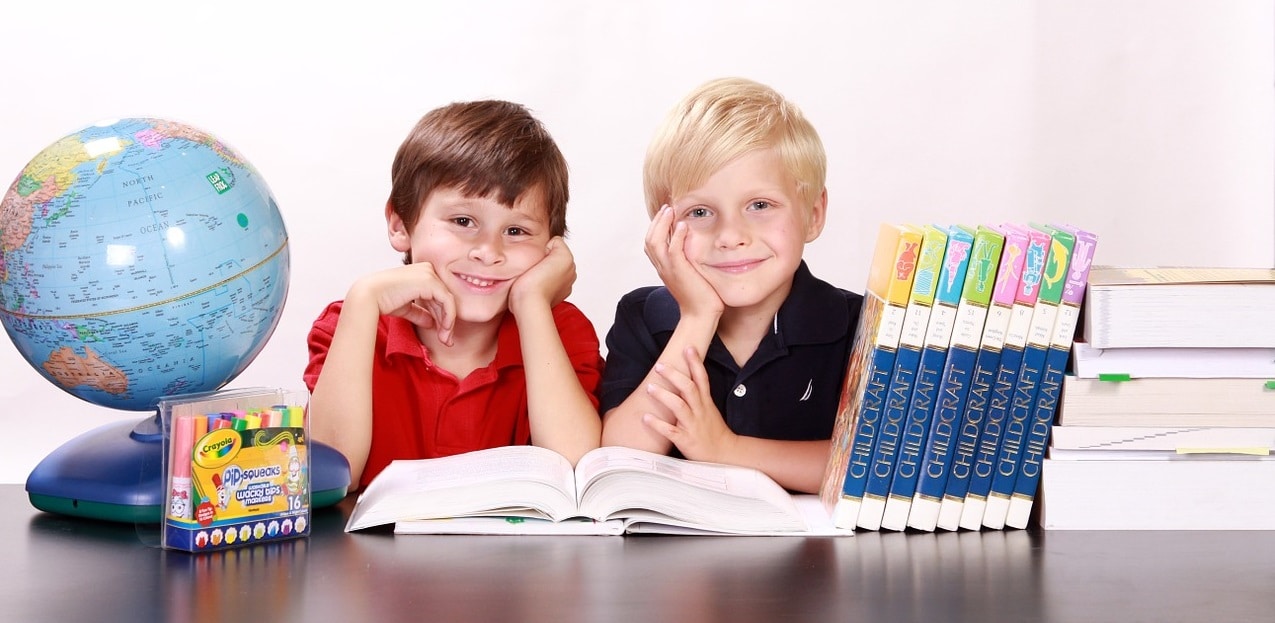Every password needs to be longer. Your passwords must contain multiple types of characters, and you can’t use the same password multiple times. We’ve seen what happens when people reuse passwords.
- An executive who had reused his password after the LinkedIn security breach found himself being phished years later, with a costly result.
- Users of the Ring home security cameras were hacked because, in addition to the company failing to require stringent security, users were utilizing passwords that were already on the dark web.
- A Dropbox employee’s reuse of a password led to the theft of more than 60 million user credentials
Password Security Is Not Enough
In addition to requiring unique and stringent passwords, companies must employ additional layers of security, including multi-factor authentication (MFA). A good example of this would be a push notification to the individual’s cell phone. However, even MFA isn’t enough to protect you, with threats like Cerberus finding a way around the authentication process.
A Password Manager Should Be Mandatory
In any organization that is serious about password security, minimizing risk, and avoiding data breaches, employing a password management tool needs to be mandatory. Your employees will otherwise resort to reusing passwords, writing down passwords, or using the same password on multiple sites. It’s too difficult to remember many different passwords for these temptations to become irresistible. Password management resolves those issues by:
- Allowing your employees to access every app and software with one single password
- Autogenerating unique and complex passwords for each access point it manages
- Improving efficiency by automatically logging into accounts on any device
- Providing your organization with full visibility and control over company accounts
- Helping you identify and address weak links
- Maximizing your team’s security while minimizing the risk of data breaches
- Automatically handling push notifications for MFA
Chrome and Other Browsers Are Not Secure Password Managers
Your employees may already be using a password manager of sorts offered by their browsers. Chrome offers to remember passwords for you; it will even generate complex passwords when you reset a password or sign up to use a new app or software. Firefox provides the option of a basic encryption and master password but does not generate passwords. However, the passwords it stores are stored unencrypted on the machine and are easily hackable. A password manager, such as Myki, which thinkCSC employs, encrypts passwords and stores them offline. It also generates the most complex passwords – up to 200 characters long – to help prevent hacks. Password management is necessary. We feel so strongly about it that we include it – and require it – with our Managed Services.
thinkCSC has more than 20 years of experience helping clients exceed their goals. We understand that business and technology are so intertwined that you can’t be strategic about one without taking the other into consideration. We offer more than the typical MSP, and we bundle the IT services you need to achieve objectives; increase efficiency, productivity, and agility; cut down on IT costs; and ensure you have a competitive edge. Whether you want to outsource most or all of your infrastructure management, or you simply want to optimize the systems already in place, thinkCSC provides personalized IT expertise that saves money and provides the manpower that ensures your infrastructure is always an asset – never a liability. Get in touch to learn more.