
Unless you plan to shutter your doors when the next disaster strikes, you need to have BDR in place. Take action now.

Unless you plan to shutter your doors when the next disaster strikes, you need to have BDR in place. Take action now.

 Most businesses are still in the process of evaluating how IT will fit into their strategic plan this year. As we work with clients to develop strategies that provide cost-effective, efficient solutions, we have recognized a number of tech trends that will impact most commercial, government and educational institutions.
Most businesses are still in the process of evaluating how IT will fit into their strategic plan this year. As we work with clients to develop strategies that provide cost-effective, efficient solutions, we have recognized a number of tech trends that will impact most commercial, government and educational institutions.
Today’s tech trends are often tomorrow’s best practices, so knowing how to embrace these trends and take advantage of the leverage they provide is essential to the continued success of your business. Investing in these technologies can often free your organization from monotonous obligations, allowing you to focus on growth, knowing that security and productivity are under control.
Here are five tech trends every organization should be implementing:
There are fundamental differences between VoIP and Hosted PBX phone solutions. Yes, both VoIP and Hosted PBX offer mass customization, cost savings, global distribution, centralized messaging, customized caller-ID and the ability to connect virtual offices – unlike conventional phone systems. However, some phone providers market VoIP as a SIP trunk to a client’s existing digital phone system. This is NOT a VOIP phone system. Although the client is leveraging the internet for voice communications, they are still dependent on the limitations of their digital phone system. Furthermore, an “on-premise” VOIP phone system, that uses traditional phone lines or even SIP, is not a Hosted PBX. A Hosted PBX solution has no need for an “on-premise” VoIP phone system. With a hosted PBX solution, your phone system is 100% in the cloud, which allows for greater flexibility and customization versus an “on-premise” VoIP solution.
Storage is a critical component of your IT infrastructure, and the newest storage technologies offer benefits that every organization can leverage from: power, density and incredible speed. thinkCSC offers Nimble Storage solutions that not only offer a more cost-effective way to achieve these benefits but also provide an unparalleled level of security, as well as rapid backup and recovery for your data.
Bring Your Own Device (BYOD) is a trend no business can ignore, and those who do often run the risk of data and security breaches. BYOD already exists in one form or another for most businesses, so developing protocols to ensure safety, confidentiality and best practices is paramount.
Cloud adoption has moved beyond that of a mere trend and into common practice, but a planned approach to cloud computing is necessary. A one-size-fits-all approach doesn’t work, but the benefits of cloud computing can improve security, productivity and efficiency.
EFSS is a powerful way to foster collaboration and improve efficiency, but it presents a number of challenges to businesses. While it’s tempting to use content solutions like DropBox for file sharing, the risk to your business in doing so is often too high, since you have no control over changes to the documents and no ability to recover lost documents.
SyncedTool not only makes it possible to collaborate efficiently, with multiple users being able to access the same document at the same time, but also offers comprehensive security solutions, including:
SyncedTool is a more robust system that gives you the power of efficient, cost-effective collaboration without the security and productivity risk of consumer-based document sharing tools like DropBox.
These tech trends are powerful tools worth considering for your organization. If you’re interested in learning more, contact us.
 From filing cabinets to wireless hard drives, file or data storage has always been a key consideration for any organization. Adequate, reliable storage is a critical means of protecting your data and that of your customers. As well, your choice of data storage directly impacts server and application performance, making storage a critical component of your IT infrastructure.
From filing cabinets to wireless hard drives, file or data storage has always been a key consideration for any organization. Adequate, reliable storage is a critical means of protecting your data and that of your customers. As well, your choice of data storage directly impacts server and application performance, making storage a critical component of your IT infrastructure.
The storage industry is in the midst of its largest transition in more than 20 years. Solid state storage (also referred to as flash storage) is becoming standard in most new laptops and tablets. Established storage companies are racing to integrate flash storage into their legacy devices, and new storage companies are emerging with new designs for flash. These new storage technologies introduce staggering benefits: power, density and incredible speed improvements
thinkCSC has recently partnered with one of the most successful pioneering storage companies: Nimble Storage. Nimble has developed a unique way of optimizing the best of both disk and flash storage options into a simple, easy-to-use storage solution, creating a “Hybrid Storage” technology that we believe will provide a significant advantage to our clients.
If you’re interested in seeing how Nimble can save your business time and money while providing better data security and protection, contact our team today for a demo.

 While there may be a number of technical and administrative hurdles preventing you from getting work done, during this time of year, inclement weather and a variety of holiday disruptions make doing so even more difficult.
While there may be a number of technical and administrative hurdles preventing you from getting work done, during this time of year, inclement weather and a variety of holiday disruptions make doing so even more difficult.
thinkCSC offers a variety of solutions to help you foster productivity during the holidays while allowing employees to work from home. And we can help you protect your data at the same time.
Not only will you be able to minimize security risks, fostering a remote workforce can reduce risk of personal injury due to hazardous commutes and can keep your team members happy through the holidays. All of this can be realized without sacrificing your business. The goals of implementing a successful remote workforce program should include security, ease of use and flexibility.
When you allow staff to work from home, one of the biggest concerns you’ll have to address is information security. From ensuring your secure data doesn’t land in the wrong hands to keeping relevant data with the appropriate employees, SyncedTool is a cloud-based solution that allows you to control who can access what files. This tool even provides a remote wipe option in case an employee opts to take a permanent vacation.
When an employee logs in from home, regardless of the device they are using, it should be a seamless experience. The employee should be able to have exactly the same data set at home as they would at work. A remote desktop allows your employee to have access to everything he or she would have at the office, without the company’s security being compromised. VoIP allows any customer to call your employee’s extension and have it ring through to their cell phone wherever they are.
Bob Schulz, a professor at the University of Calgary’s Haskayne School of Business, co-authored a book on the benefits of what Canadians refer to as teleworking. “It makes a lot of sense for not only corporate productivity but also reducing emissions, reducing accidents and also improving productivity. It really is difficult from an analytical perspective to see why companies aren’t encouraging more telework,” explains Schulz. Ensuring business as usual during the winter months can be one of the most pressing issues this time of year for any organization; however, allowing your employees to work from home and providing the means to ensure the successful launch of a remote workforce is a viable answer to this often bitter-cold challenge. And freeing your employees from the chains of a cubicle can improve productivity, loyalty and service.
When implementing a flexible work arrangement, whether this includes your whole staff or a single employee, the most important factors to address are the security of your data and the seamlessness of the experience. thinkCSC’s cloud solutions, including SyncedTool and Remote Desktop as well as VoIP, will help you develop flexible work policies that offer measurable benefit to the company without the risk to your data or your employees.
by Tom Hastings
 Ohio has once again been represented as one of the best states to do business, according to Site Selection magazine, and is now ranked as the fourth best state in 2013. Corporate site selector surveys account for 50 percent of the ranking; the remaining percentage is based on criteria that includes competitiveness rank, qualified projects and firms’ state tax burden. Columbus has also been recognized by Forbes as one of the best cities for tech jobs and one of the best cities for working mothers. Ohio was even named the best state for banking in 2012 by Money Rates.
Ohio has once again been represented as one of the best states to do business, according to Site Selection magazine, and is now ranked as the fourth best state in 2013. Corporate site selector surveys account for 50 percent of the ranking; the remaining percentage is based on criteria that includes competitiveness rank, qualified projects and firms’ state tax burden. Columbus has also been recognized by Forbes as one of the best cities for tech jobs and one of the best cities for working mothers. Ohio was even named the best state for banking in 2012 by Money Rates.
That’s quite a résumé. But why is Ohio such a great state in which to do business?
As a business owner and long-time resident of the state, I believe a combination of factors make Ohio a great state for business development. Not only do the state and city leaders work tirelessly to create opportunity, support businesses and encourage our talented graduates to stay in Ohio after they graduate, but there is a singular focus on innovation in Ohio.
Ohio is the home of two of the world’s greatest innovators, Orville and Wilbur Wright, who owned and operated a bicycle repair shop in Dayton while they endeavored to build a flying machine. And since their time, Ohio has continued to emphasize technology, innovation and smart growth. In a PR Newswire article, the Ohio Business Development Coalition and former Governor Ted Strickland cite a number of advances in education, technology and the state tax structure that account for Ohio’s successful business climate.
Businesses enjoy other advantages in Ohio. The state is centrally located, having access to the greater percentage of the U.S. population; given the abundance academic institutions, the state touts a large talent pool from which to draw; the aforementioned business-friendly tax environment gives businesses a distinct advantage; and the community offers a great deal of support. And did I mention that the quality of life in Ohio is phenomenal?
Whether you are just beginning to build your business or have already established a successful business in Ohio, you already know the truth: Ohio is a good place for business.
 Windows XP, like the dinosaur, the Dodo Bird, and the Sabre Tooth Tiger before it, will be extinct by next April. There is no saving it – it’s doomed to be another relic in a museum. Because Microsoft support for Windows XP will end in April 2014.
Windows XP, like the dinosaur, the Dodo Bird, and the Sabre Tooth Tiger before it, will be extinct by next April. There is no saving it – it’s doomed to be another relic in a museum. Because Microsoft support for Windows XP will end in April 2014.
Software can be a lot like a comfortable pair of boots. You like how it looks and feels. It’s comfortable. And because of that, you may hesitate to upgrade when you should. But like those broken-in, worn-out boots that leave you with at least a bruised ego, choosing not to upgrade your software can leave you with much more painful damage. Regardless of which platform you choose, upgrading your Windows operating system is crucial if you want to receive Microsoft support and protect your business systems from vulnerability. The risks of using extinct, unsupported software include:
There are two options for replacing your Windows XP system: Windows 7 and Windows 8. While Windows 8 is the most recent Windows version, Windows 7 may be the better choice for some businesses.
For those businesses in which the computer is a way to track invoices, send a few emails and occasionally update a website, Windows 7 may be the preferred choice. Windows 7 allows for a variety of customizations to the look and feel of your computer yet remains a basic tool for one-clicking your way to the programs and files you use most often.
For those businesses with a mobile workforce, and for those who work as much from a tablet or phone as they do a desktop or laptop, Windows 8 is designed to be a mobile-friendly operating system. Windows 8 is for people who embrace change and already spend more time using touchscreens than they do typing.
Now is the time to let go of your broken-in, worn-out operating system. It’s moved to the top of the endangered species list. And whether you choose Windows 7 or Windows 8, each platform offers better collaboration, performance and security than sticking with one that is on the extinction list. We recommend upgrading as soon as possible to ensure ongoing security and stability. If you’re not sure where to start, thinkCSC can facilitate the ordering and implementation of the new operating system. We can assess your current infrastructure to ensure its compatibility with new software. Contact us today for more information.
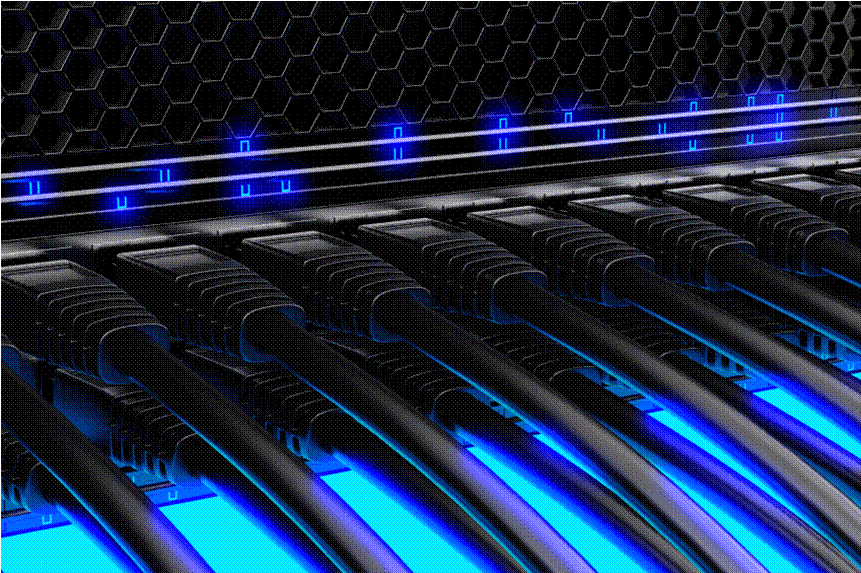
 Before entering into a managed services agreement, your service provider should take the time to get to know your business. They should assess your equipment and software applications, becoming acquainted with what you have in terms of IT and how you are using your IT to deliver services to your customers. They should also determine what condition your servers and desktops are in, consider the apps you are using, and get a feel for what services you use the most. They should discuss with you what you like the least and the most about your current IT infrastructure.
Before entering into a managed services agreement, your service provider should take the time to get to know your business. They should assess your equipment and software applications, becoming acquainted with what you have in terms of IT and how you are using your IT to deliver services to your customers. They should also determine what condition your servers and desktops are in, consider the apps you are using, and get a feel for what services you use the most. They should discuss with you what you like the least and the most about your current IT infrastructure.
We’ve been talking about how a managed services plan can help a company operate on a more predictable budget. A remediation project may be necessary prior to entering into such a managed service agreement. Some infrastructures are healthier than others, and if you are using an old server or hardware and software that are no longer under warranty, those pieces may need to be brought up to speed. A managed service plan is not a magic wand that will solve your IT problems without some preliminary efforts, and your service provider should be able to help you develop a plan to bring your infrastructure up to speed.
As business owners, you have to deal with a variety of fixed costs that are associated with doing business, including payroll processing costs, building costs, utilities and taxes. And while those costs may fluctuate, they are largely predictable. Your IT costs, on the other hand, are often variable. You cannot predict when a server is going to fail or when software will stop being supported, and you cannot always predict when your network is going to go down. Subsequently, budgeting IT costs can be difficult. Managed services can solve this dilemma.
A managed service plan makes IT support a monthly predictable cost. For the typical small or medium business, managed services turns IT into a utility making the cost as invisible as possible. Since the support costs are fixed, your managed service team will do everything in their power to keep your IT up and running – and you won’t resist the effort over worry about an hourly, unpredictable cost. With agents installed on client computers and robust disaster recovery systems in place, the managed service plan becomes a win-win situation. You want your IT to be up, and your managed service provider wants your IT to be up; otherwise, managing IT can become costly for both parties.
thinkCSC offers a variety of Managed IT plans to suit businesses of any size. Contact us for more information about how we can help you better manage your IT costs and pay for uptime instead of downtime.
 There are many state-mandated requirements in order to introduce technology into schools for the 2013-2014 school year. While building their budgets, virtually every district is responding to these mandates differently. BYOD (bring your own device), BYOT (bring your own technology) and 1:1 are the most common methods used. Some of the most important considerations regarding the use of devices in schools, however, are largely geared towards the 1:1 wireless scenario.
There are many state-mandated requirements in order to introduce technology into schools for the 2013-2014 school year. While building their budgets, virtually every district is responding to these mandates differently. BYOD (bring your own device), BYOT (bring your own technology) and 1:1 are the most common methods used. Some of the most important considerations regarding the use of devices in schools, however, are largely geared towards the 1:1 wireless scenario.
As these devices – iPads, tablets or laptops – are given to students, schools must determine infrastructure readiness. The physical structure inside the schools, in regards to Internet connectivity bandwidth, must be capable of sustaining all of the devices. There are many elements that go into that.
For example, an increasing number of mobile tablet devices use a larger amount of Internet bandwidth, versus a traditional laptop that uses a local service typically hosted at the school. The more cloud services that are being used, the greater the demand on Internet infrastructure and on the bandwidth that the school district has. When a school chooses to deploy a large number of devices, the process of ensuring that the network is physically capable of providing a reliable and seamless end-user experience is complicated.
Consider the amount of bandwidth necessary for your network; you want to ensure that you have sufficient internal bandwidth to sustain the number of devices you are deploying, as well as enough bandwidth to support your connectivity to the outside world. Essentially, the amount of bandwidth necessary comes down to the applications that you are using on your devices. If students are using iPads or Chromebooks, these cloud-based devices demand a substantially higher external bandwidth, as opposed to those devices that are using a local resource hosted by the school.
Some schools provide the devices and let students take them home. By doing so, they then have to determine how they will continue to manage content that comes through the device. Is there still content filtering taking place outside of the school? Mobile device management – or MDM – is another infrastructure readiness issue. Once you have all of the devices, you want to have the capability to easily maintain them.
If you have to deploy application software, you want to be able to do so for a group of devices at a time or all of the devices simultaneously. If you need to filter content, change security preferences or block certain applications because of content, you want to be able to do that quickly, as opposed to one device at a time. If you have MDM in place, that significantly reduces the amount of time it takes for you to deploy, maintain and monitor your devices, at the same time ensuring that the devices are secure.
In addition to infrastructure concerns related to bandwidth and connectivity of technology in schools, the cost of purchasing devices and warranties must be considered. School districts often purchase the manufacturer’s warranty and offer additional accidental damage insurance to the students – passing the cost onto the parents – on top of the manufacturer’s warranty. thinkCSC purchases from the same supplier as CDWG, so we can offer highly competitive rates for devices. As well, our warranty is less expensive, and we provide convenient device pick-up, repair and drop-off, thereby saving you time as well as money. In many cases, we can complete repairs on site.
Many district IT departments are capable of deploying technology devices themselves, but CSC can help, either with a particular portion or with the entire process. Our experience with both small and large school districts helps us steer you away from what doesn’t work and focus on what does. thinkCSC looks at the big picture, ensuring device deployments go as smoothly as possible. If you would like more information about our school technology and warranty services, please contact us.

Building Business Community
by Tom Hastings
 Whether you are a new business owner just starting out, or you have built a successful business in Central Ohio, you must know the many reasons that make Columbus a great place to call home for your business. Geographically, Columbus is considered a hub of the Midwest; Columbus is within a day’s drive of 50% of the U.S. population.
Whether you are a new business owner just starting out, or you have built a successful business in Central Ohio, you must know the many reasons that make Columbus a great place to call home for your business. Geographically, Columbus is considered a hub of the Midwest; Columbus is within a day’s drive of 50% of the U.S. population.
In addition to being home to one of the finest universities in the nation, Columbus has some of the most extraordinary minds and talents in the US. So it’s no surprise to me that Forbes recognized Columbus as one of the best cities for tech jobs and also one of the best cities for working mothers. I believe part of the reason Columbus receives these kinds of accolades is because of the support business leaders receive from the Columbus Chamber of Commerce.
Columbus is a great place to live and work, and as one of the largest business organizations in Central Ohio, the Columbus Chamber of Commerce has provided support for businesses in Central Ohio for more than a century. The evidence of their results-driven purpose is clear. As a member of the Chamber, I can say first-hand that the Chamber’s many services and helpful staff has helped thinkCSC grow and thrive. By delivering the resources, services and information businesses need, the Chamber enables companies to overcome obstacles, increase opportunities and partner together to create a better Columbus.
Creating connections to people and information is essential for finding solutions to business issues. The Columbus Chamber of Commerce plays multiple roles, acting as business coach and advocate as well as providing a strong voice to elected officials.
Here at thinkCSC, our emphasis is on technology. I believe that the initiatives taken by the Columbus Chamber of Commerce over the last several years have directly contributed to Columbus receiving recognition as a city known for its tech jobs.
When most people think of the Chamber of Commerce, they think of a traditional institution, a civic staple, something that one’s involvement with is considered an admirable civic responsibility. And it is. But the Chamber is also a pro-active, evolving organization of community development. When you pull back the bureaucratic curtain, you can gain first-hand experience of the passion the Chamber embodies. This drive is the kind of attitude that is behind real community-based involvement and in-depth holistic activism.
The Chamber prioritizes the needs of our local economy, employing the experience and expertise of its members, to implement a road map guiding Columbus businesses to success. thinkCSC is pleased to be involved with helping The Columbus Chamber achieve its goals.

 When you’re talking about physical security, the first thing that might come to mind is the “rent-a-cop” who drives around in his jeep, flashing a light on your building to make sure there are no hooligans hanging around. Of course, we’re not living in an 80s movie, and hooligans have been replaced by high-tech digital criminals. In this technological age, even physical security has become a digital endeavor – and one most businesses should consider, especially if they store valuable or sensitive data. What is digital physical security? Digital physical security covers everything from video surveillance to security systems, key card access systems to IP cameras – and it is the IP camera that is really revolutionizing the physical security industry. There are several advantages to choosing IP cameras over analog.
When you’re talking about physical security, the first thing that might come to mind is the “rent-a-cop” who drives around in his jeep, flashing a light on your building to make sure there are no hooligans hanging around. Of course, we’re not living in an 80s movie, and hooligans have been replaced by high-tech digital criminals. In this technological age, even physical security has become a digital endeavor – and one most businesses should consider, especially if they store valuable or sensitive data. What is digital physical security? Digital physical security covers everything from video surveillance to security systems, key card access systems to IP cameras – and it is the IP camera that is really revolutionizing the physical security industry. There are several advantages to choosing IP cameras over analog.
Analog video provides composite outputs and requires you to run video cable through the walls between the camera locations and back to either a closed-captioned TV system or a digital video recorder. IP cameras, however, function more like IP phones, where the device uses network traffic instead of an analog signal in order to deliver feed to a network video recorder (NVR). In other words, with an IP camera, you can send the video to a monitor without running a bunch of cable to do it.
IP camera security offers companies a much more robust system with the power to capture and save data. An IP camera security system allows you to capture the data in order to keep a history of your surveillance. It offers you the the capability of playing back the recorded data, and you can search for specific data if you need to. It can be delivered to an offsite monitor because you can deliver the video over your network and not have it hardwired to a closed-caption system.
One of the biggest advantages of the IP camera is the quality of video. You can think of the difference between analog and IP cameras as you would think of the difference between standard definition TV and HDTV. The resolution of an analog camera is D-1. The IP camera has a new H.264 video codec (the video encoder scheme). Commonly seen codecs are mpeg and QuickTime, but the codec for an IP security camera allows the video feed to be compressed in such a way that it does not affect the quality of the video but substantially affects the size. This ability to compress the video without losing quality makes it possible to send that video stream over the internet and over your network without having to use too much of your bandwidth to do it. It is a major evolution in physical security.
The main reason to choose IP camera security instead of analog is flexibility. An analog camera uses a DVR, and DVRs are fixed appliances. It’s no different than the cable service you have at home for your television, which, until recently, required you to have a DVR for each TV – what you stored on the DVR in your living room could not be watched in your bedroom, and vice versa. When it comes to network security, an analog DVR is just like your old cable-box DVR, where you were locked to that one device for recording. There is no way to access one camera system from another device. There might be remote viewing software, but it still is locked to a DVR.
Every analog camera physically has to have a cable run to the back to the DVR system. You might have 30 – 40 cables running to the DVR from all of the analog cameras, and each building would have to have a separate system. Because IP cameras are network devices, instead of running hundreds of feet of cable, we can use switches to plug in the IP camera cables. The camera grabs an IP address just like your computer or VoIP phone would, and you are able to access the network and use NVR software on a server or a virtual server and – and here’s the critical point – access that feed from wherever you are. It makes adding additional IP cameras incredibly easy, and you can add cameras (just like VoIP phones) in a variety of different locations but have them feed back to the same NVR system. Corporate offices can monitor the physical security of their regional branches. The ability to funnel your physical security monitoring from your IP camera over the internet and utilize that network to access your video streams from a remote location is a real game-changer in physical security.
thinkCSC offers a cloud-managed hosted IP camera security service to safely archive and access your video from anywhere. For more information on IP camera security and how thinkCSC can help you, please contact us.
Recent Comments