
Your team can either be your weakest link in the cybersecurity chain or your strongest. It all depends on the employee awareness training you provide.

Your team can either be your weakest link in the cybersecurity chain or your strongest. It all depends on the employee awareness training you provide.

Many organizations, especially small businesses, rely on username and password protocol as their primary cybersecurity protection method. They assume that requiring employees to use strong passwords, and then requiring regular changes them, is an adequate approach to cyberattack prevention. On the contrary: Relying primarily on passwords alone is not as secure as most of us are led to believe.
The Verizon 2023 Data Breach Investigations Report revealed two of the major findings that bear directly on this issue. Of the data breaches that were analyzed:
Most people don’t want to remember numerous usernames and passwords for multiple accounts and programs, and many don’t feel confident in their ability to accurately recall that information. More so, they dislike having to regularly change their password for individual accounts, and being forced to forget previous a password in exchange for new ones. To deal with this frustration, they tend to do one of two things (or both):
Recent stats reveal that 75% of people globally don’t adhere to widely-accepted password best practices with 64% either using weak passwords or repeat variations of passwords to protect their online accounts.
Having a system of employee usernames and passwords is not enough. Passwords, to be at all effective, need to be randomly generated strings of characters, changed frequently, and accompanied by two-factor authentication and protected by additional layers of security, backup and recovery, and monitoring. And even though 91% of people understand that reusing passwords is a security risk, more than 6 in 10 people admit to reusing passwords.(LastPass)
Passwords alone cannot protect your organization. Even passwords your employees use outside of your company – say for their pizza delivery service – can end up compromising your network. Credentials are a hot commodity on the dark web, and cyber criminals continue to find more sophisticated ways to steal credentials or trick employees into handing over credentials.
thinkCSC is here to help ensure your cybersecurity systems are strong and vibrant, to assist you in your preparation for and response to cyberattacks. Together, we can avoid the mistakes that are common among so many businesses and organizations, in the end becoming as secure as possible in today’s technological world.
While thinkCSC believes that employees will always be the first line of defense against ransomware attacks, the only real solution is for leaders of all –organizations – businesses of all sizes, government entities, schools, hospitals, and –others – to invest in stronger IT security that includes offsite backup and recovery and managed security. These protections, combined with ongoing staff training, password manager tools, multi-factor authentication, strict security policies, and constant vigilance, are an absolute necessity in today’s cyber-environment.
We are here to help you with all of your security needs, from password management and MFA to cybersecurity and more. Get in touch.
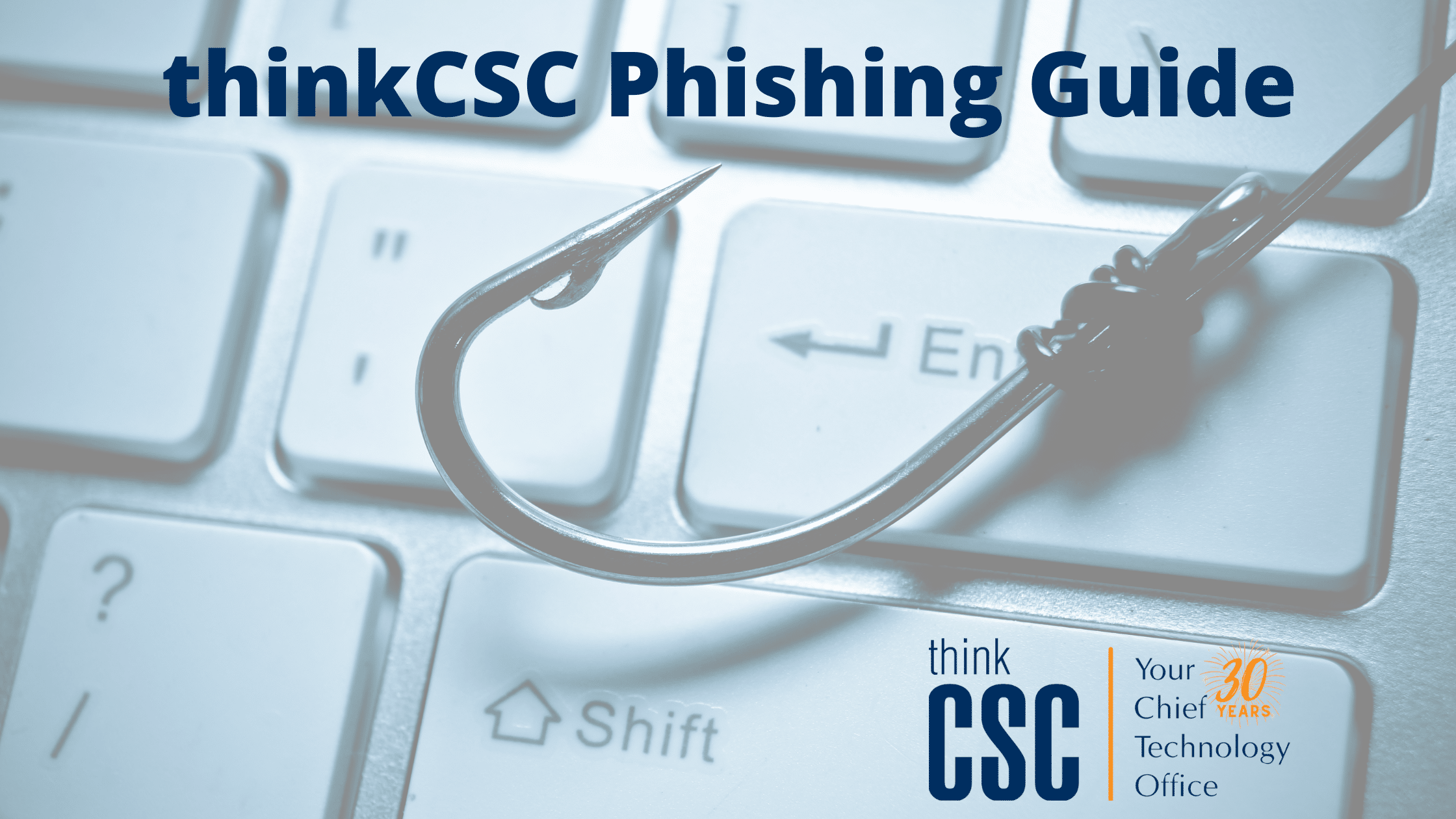
Phishing attacks so sophisticated that they are much more difficult to detect. Learn more with thinkCSC’s phishing guide.
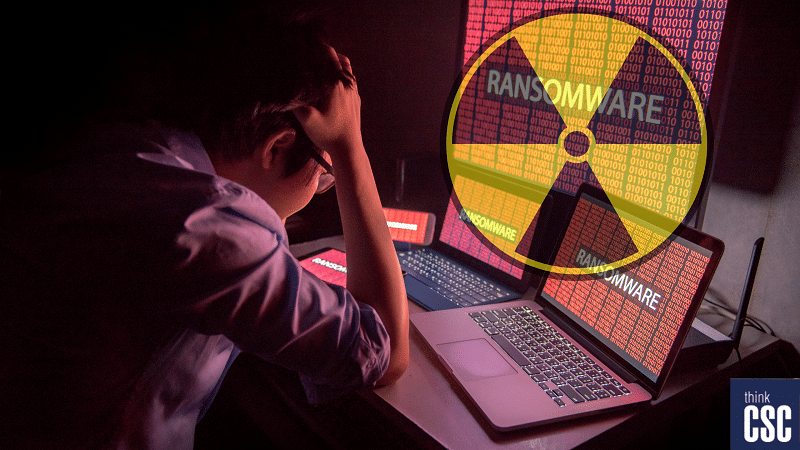
Ransomware is getting worse but no matter how bad it gets, you can do more to thwart attacks with existing solutions.

Cybersecurity is everyone’s responsibility and we must all play a role in protecting personal and network data from cybercriminals.

Just as everyone was getting ready to celebrate Independence Day, a major cyberattack occurred. What made this ransomware attack different from others was that the cybercriminals went after MSPs, via Kaseya VSA – Kaseya’s RMM (remote monitoring and management) tool. By doing so, the perpetrators gained access to many of Kaseya’s MSP clients as well. More than 17 countries have now been impacted.
thinkCSC does not use Kaseya VSA. However, this should serve as yet another wake-up call to every business of every size that the risk is real: No one is immune to cybercrime. Another business is compromised every 11 minutes. And most of the time, the attacks are preventable. So instead of panicking, it’s time to take action.
If you don’t know where you’re vulnerable, you need to assess your risk. Our team can evaluate your existing security protocols and make suggestions for what needs to change to keep you safe. This is the place to begin, even if you already have an MSP partner, to make sure your data and your customers are protected.
Experts have been predicting for years that cyber warfare is going to be the next global pandemic. We’re already seeing signs of large-scale threats disrupting everything from energy and food to medical care. There is no time to waste, no excuses not to act. If you don’t have comprehensive security in place, you are at risk.
Consider what would happen if a data breach occurred at a local bank, an online shopping site, or a social media company. What if the cybercriminals were able to access thousands of usernames and passwords? What if one of these compromised passwords belonged to an employee in your organization? How would that impact your company?
Can you be sure that an employee has not reused a compromised password somewhere within your network? Do you have a password manager and multi-factor authentication in place? Do your employees know the risks and how to minimize them? If a threat becomes evident, do they act swiftly to minimize that threat by changing passwords and enabling 2FA on all of their accounts?
How capable are your employees of recognizing phishing emails? Do they know the steps to take if their data has been involved in a breach? Are they reusing the same passwords from their personal accounts on your business network?
In almost all of the major ransomware attacks that occur, there is a missing security element: a piece of software has gone unpatched; a former employee’s access to the network has not been rescinded; an employee is tricked into wiring money to a hacker because of a convincing email. Employee awareness training can help eliminate that risk.
We all have an opportunity to use these latest threats as a reminder to shore up our security, both personally and within our organizations. There is no more time to lose. The next ransomware attack is already underway. If you’re not sure where to begin, get in touch with our team to talk about risk assessments, employee awareness training, and comprehensive cybersecurity solutions.
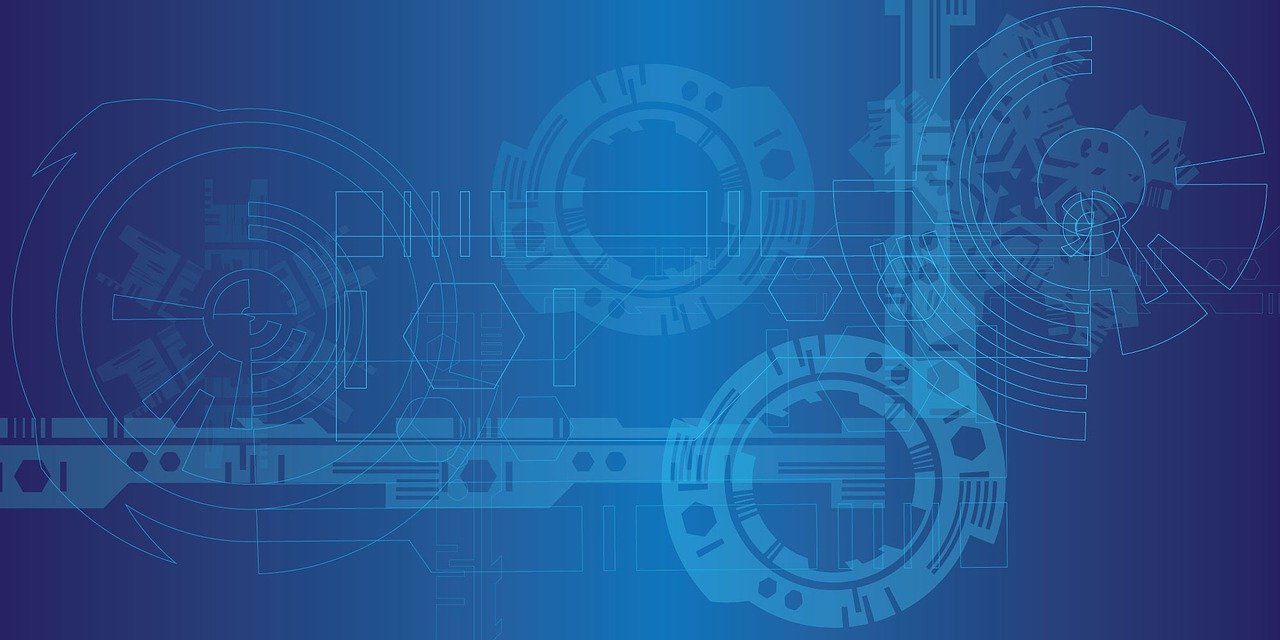
A critical layer of security you should have, designed specifically to thwart cryptoware and ransomware, is offsite replication.

Incident response planning not only helps you mitigate risk but also helps you identify gaps in your cybersecurity to prevent attack.

IT strategy keeps your business safe. It’s essential to have the right people at your IT strategy planning meeting.

The threat landscape of COVID-19 is perilous. thinkCSC put together these guidelines for clients and shared the information directly with them via email, but any organization will benefit from these resources and guidelines.
This information from the FTC should be shared with your remote workforce to ensure the security of your network as well as theirs.
CISA also has several recommendations worth sharing:
We expect an increased phishing threat used mostly to steal personally identifiable information. Here is some additional information on avoiding various phishing threats.
CISA offers several guidelines to increase awareness for social engineering and phishing attacks. You can also download the thinkCSC email security guide (PDF). Read and share our resources on email security and phishing.
Zoom continues to be a threat to your infrastructures and data. As securing a product is a lengthy endeavor, thinkCSC would suggest switching to a more mature product with greater security built in. If that’s not possible, here are some tips to help make meetings more secure. Also, make sure to always update your Zoom product when asked.
While phishing and similar attacks will be on the rise, overall systems security will also be tested with the increased COVID-19 threat landscape. Provided are links with additional information and as always you can contact your thinkCSC team for details.
NSA (PDF)
Be sure to review thinkCSC’s information on teleworking safely and our latest security alert.
thinkCSC is ready to help ensure the continuity of your business. While we may have entered uncharted territory with regard to this pandemic and the increased COVID-19 threat landscape, thinkCSC continues to be at your service. Please get in touch if you need support for your remote workforce. If you have questions or concerns regarding your organization’s security, get in touch.
Recent Comments