
Every small business needs BDR – backup and disaster recovery – to protect their business from risk. A managed services provider can help.

Every small business needs BDR – backup and disaster recovery – to protect their business from risk. A managed services provider can help.

Unless you plan to shutter your doors when the next disaster strikes, you need to have BDR in place. Take action now.
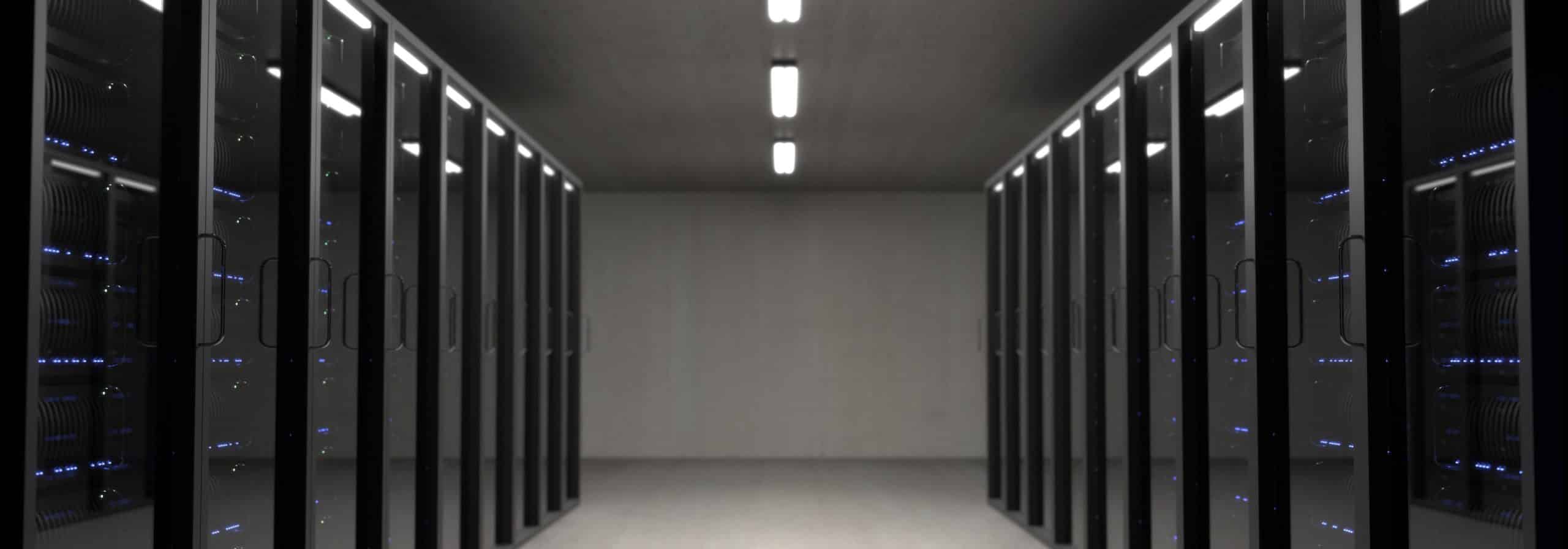
Security, scalability, and accessibility are three primary benefits of offsite replication through thinkCSC’s public cloud backups.

Paying the ransom when your organization is struck with ransomware does not guarantee access to your data. Proactive measures are necessary.

thinkCSC has been closely tracking a global ransomware attack called “WannaCry” and all thinkCSC managed services clients are safe.

We have all seen ransomware become more sophisticated, regardless of where we live or work. And the cyber assaults seem to be never ending. Just as security and protocols are developed to keep your network secure, hackers use ransomware to go after educational institutions. As colleges and high schools work quickly to develop offsite backup and recovery solutions to protect them from having to pay ransoms in order to access their data, government offices became the target.
Even as technology has made us more efficient and more capable, it has also made us more vulnerable when we don’t implement the right solutions to protect our homes and businesses from these types of attacks. And the biggest threat from ransomware is yet to come: infrastructure threats.
Consider what has happened so far:
It’s likely that the next threat will be even more insidious, as hackers develop methods for compromising entire systems. Georgia Institute of Technology, recognizing the risk to programmable logic controllers (PLCs), developed ransomware with which they could take control of a simulated water treatment plant, gaining access to PLCs to control valves and additives, and even create false readings. While this was a simulation designed to help understand how to prevent an attack, the risk is real.
Businesses of all sizes and in all industries, government entities, schools K-16 and beyond, and individuals must all do their part to prevent ransomware. We must become far more selective about the emails we open, read, and forward, giving special attention to the links we click and the attachments we open. We must invest heavily in better security, from virus software to endpoint detection. We must all take steps to thwart hackers.
At thinkCSC, we believe that in order to achieve maximum success, regardless of the size or type of organization, you must make IT an integral part of your overall business strategy and partner with IT professionals who not only understand how to leverage technology to their advantage but who are also committed to understanding your business goals and aligning your IT strategy to them. We pride ourselves on having the best business-savvy technical experts in the industry. If you would like to learn how to create an IT security strategy aligned with your organizational goals, contact thinkCSC for more information.

 When you close your business for the night, you power down the equipment, turn off the lights, and lock the doors as you leave. You don’t assume that no one will consider entering through the back door to steal merchandise or damage assets. You make sure that no one can get into the building; you may even have an alarm system and physical security in place to protect your organization.
When you close your business for the night, you power down the equipment, turn off the lights, and lock the doors as you leave. You don’t assume that no one will consider entering through the back door to steal merchandise or damage assets. You make sure that no one can get into the building; you may even have an alarm system and physical security in place to protect your organization.
So why, then, do organizations leave their IT networks vulnerable to attack when they are taking steps to protect valuable data? Why do they leave their virtual back doors open to hackers? Unfortunately, many businesses do exactly that: They take some steps to protect their IT networks while ignoring other risks completely.
Here are some things to consider when it comes to IT security and protecting your business.
Your data is the backbone of your business. Whether you’re storing client files or proprietary information about your operations, you need to keep your data safe. How? Take these 8 steps now:
Yes, this is redundant. But redundancy is often good and data backup is that important. If you have your data backed up offsite and you do it regularly, you’ll always have access to the information you need to operate your business – even if you inadvertently do leave the back door unlocked and someone breaks in and steals everything. Or your building burns down. Or an employee clicks on a link and installs ransomware across your network.
You wouldn’t leave the cash register open or the back door unlocked at your physical location, and you always do what you can to mitigate risk, by insuring your business against loss, adding security, locking doors, and more. Doing the same for your digital assets only makes sense. Your IT security investment is insurance against loss, protecting your business and ensuring that it remains profitable.
At thinkCSC, we believe that in order to achieve maximum success, regardless of the size or type of organization, you must make IT an integral part of your overall business strategy and partner with IT professionals who not only understand how to leverage technology to your advantage but who are also committed to understanding your business goals and aligning your IT strategy to them. We pride ourselves on having the best business-savvy technical experts in the industry. If you would like to learn how to create an IT security strategy aligned with your organizational goals, contact thinkCSC for more information.

IT security spending is on the rise. For many years, organizations have argued that security budgets are already stretched to the max and that there is no more room for increased security. With costly security breaches impacting governments, social media platforms, the IRS, and more small and mid-size businesses than we can count, the investment in security suddenly seems like the least expensive option.
Whether you increase your spending on IT security or simply find a better way to spend your budget, one thing is certain: what you spend on IT security is a predictable, planned cost that doesn’t send your shareholders into a panic, doesn’t make your customers question their loyalty, and doesn’t put you out of business. A security breach, on the other hand, can result in fines, lawsuits, costly recovery, and a loss of customers.
If your organization has decided to increase IT security, how do you make sure you’re getting the most out of your investment? We recommend focusing on these areas:
Email is still one of the most popular ways for hackers to penetrate your security, because all it takes is one email on one employee’s system compelling them to open an attachment or click on a link to create a breach that will affect your entire IT infrastructure. People will always be the weakest link in security. Sender policy framework protocols, hosted email exchange services, and ongoing employee training are all essential. Download our email security guide to help your employees think before they click.
Every device that touches your network needs to be secure, whether it’s an employee-owned cell phone, vendor equipment, or a field tech’s laptop. It is crucial to identify every remote device that might potentially connect to your network; have a way to both detect that connection, protect that connection, and eliminate the connection if needed. Endpoint security is the solution.
Enterprise threat detection uses predictive analytics on a powerful and global scale to recognize and block threats before they happen. Rather than relying on end users to determine the safety of a file or a site, it uses intelligence to stop threats by preventing malware-infected devices from connecting and by blocking phishing sites.
Unless you want to be permanently locked out of your data or forced to pay a ransom to restore access, having an offsite backup and recovery service is essential. The email security, endpoint security, and threat detection efforts you implement will prevent many of the ransomware attempts from getting through, but all it takes is one employee clicking on one link in one email that sneaks through to create havoc.
Effective network security that keeps your IT environment efficient and stable is about applying layers. The initial layer is a solid backup and recovery solution, protected by an antivirus solution, and then guarded by a firewall. Enterprise threat detection, email security, and endpoint security are the shields that head off attacks on your business before they happen. It’s more than peace of mind: It’s good business sense.
At thinkCSC, we believe that in order to achieve maximum success, regardless of the size or type of organization, you must make IT an integral part of your overall business strategy and partner with IT professionals who not only understand how to leverage technology to your advantage but who are also committed to understanding your business goals and aligning your IT strategy to them. We pride ourselves on having the best business-savvy technical experts in the industry. If you would like to learn how to create an IT security strategy aligned with your organizational goals, contact thinkCSC for more information.

There are many disasters that can cause power outages, from traffic accidents that disrupt local power, to major storms that wipe out power in whole regions. Regardless of the cause of a power outage, the downtime alone can be very costly to your business. And if you aren’t prepared for power outages, the loss of data can be as equally debilitating.
Nationwide, power outages have been occurring at accelerated rates over the last 15 years. In part due to aging infrastructure, and in part because of increased demands on power grids, the number of power outages is six times higher today than it was 15 years ago.
Power Outage Map, 2000-2015
Power outages happen suddenly and without notice. To protect your business from the costs and disruptions associated with a power outage, you should have on-site power backup solutions. At the physical location of your organization, you may want to have generators or other backup power supplies to which you can immediately switch if the power goes out. This will ensure that you can continue operating and delivering services to your customers; however, the long-term cost of supplying your own power can be very high.
Your organization should also have off-site backup and data recovery solutions in place, to protect data. This will ensure that even if the power is out for an extended period of time, or you are forced to move to a different location, you will still have access to the essential business data you need to continue operating.
Preparing for Power Outages
Safety must be the primary concern in any emergency. Once you’ve ensured the safety of all personnel, consider the power outage impact to the following areas:
Communication: Alternate communication channels should be available to ensure your ability to reach key personnel in case of emergency.
Supply Chain: Arrange for alternative vendors who can meet supply needs when primary suppliers cannot.
Personnel: Determine those personnel who are essential to the operation during times of extreme emergency and who will be active during your recovery operation.
Data and servers: In addition to having on-site power backup solutions, every organization should move mission-critical IT infrastructure into the cloud to ensure accessibility and to aid in recovery.
Power outages can have an enormous impact on your organization’s ability to remain functional. Internal and external backup solutions are critical to business continuity. thinkCSC provides customized power solutions, reliable off-site backup, and even fully hosted solutions to meet every organization’s needs. Contact us today for more information.

 There is nothing like a sunny summer day to remind you of why you enjoy the flexibility of being able to manage your business away from the office.
There is nothing like a sunny summer day to remind you of why you enjoy the flexibility of being able to manage your business away from the office.
Today’s technologies make it easier to work anywhere, but if you operate a corporate or government entity, it’s not enough to just consider convenience; you have to consider security too.
Having secure, adaptable tools that allow you and your team to work from anywhere can improve productivity, help you attract new talent and ensure that the work of your business is complete, even when the pleasant weather is luring you away from your desk. thinkCSC offers a variety of tools designed to increase your freedom without sacrificing security.
Cloud Services: Anywhere Can Be Your Office
Put mobility in the hands of your team without risking your data. From hosted email that you can access from anywhere and any device to mobile device management that ensures a successful BYOD program, thinkCSC cloud services provide your organization with the necessary protection to let you offer flexible work programs with peace of mind.
VoIP FollowMe: Receive Phone Calls Wherever You Are, Provide Better Service
VoIP is more than just a phone system. thinkCSC’s hosted VoIP is a complete customer service system as well:
SyncedTool: Collaborate Securely and Access Documents from Any Device
Most organizations recognize the benefits of using collaboration tools, and Enterprise File Synchronization and Sharing (EFSS) is becoming the norm. Even with the newest updates to Dropbox that allow you to share read-only versions of documents, the risk of relying on such a solution is extremely high. thinkCSC’s EFSS, SyncedTool, offers enterprise-grade security as a foundation to the document-sharing-and-collaboration solution, and it’s all housed on a private cloud that we manage for you.
Lync:
To take mobility to new heights, thinkCSC has introduced Microsoft Lync to its collaboration offerings. Lync incorporates all of your communication tools and enables you to communicate with your staff over a secure connection from wherever you are.
Don’t stare out your office window and let summer pass you by. Escape and enjoy – and let your staff do the same – without losing productivity or sacrificing security. thinkCSC mobility tools give you the solutions you need to be flexible.
Recent Comments